A Help Desk Ticketing System Built for Education
AssistITk12 is a free open-source ticketing system that organizes tech support requests, ensuring prompt resolution and enhanced communication.
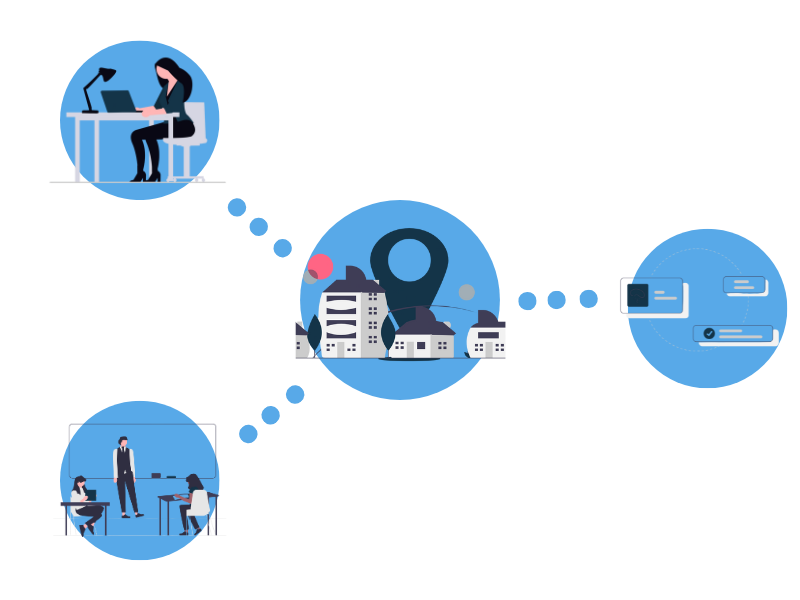
K-12 Focused Design
Intuitive and simple UI tailored for educators, administrators, and school IT teams.
Web-Based Interface
Access the system from anywhere — no software installation required.
Unlimited Accounts
Unlimted accounts for all Teacher, Staff and Administrators.
AssistITk12 is a free, open-source help desk ticketing system designed specifically to meet the needs of K-12 school districts.
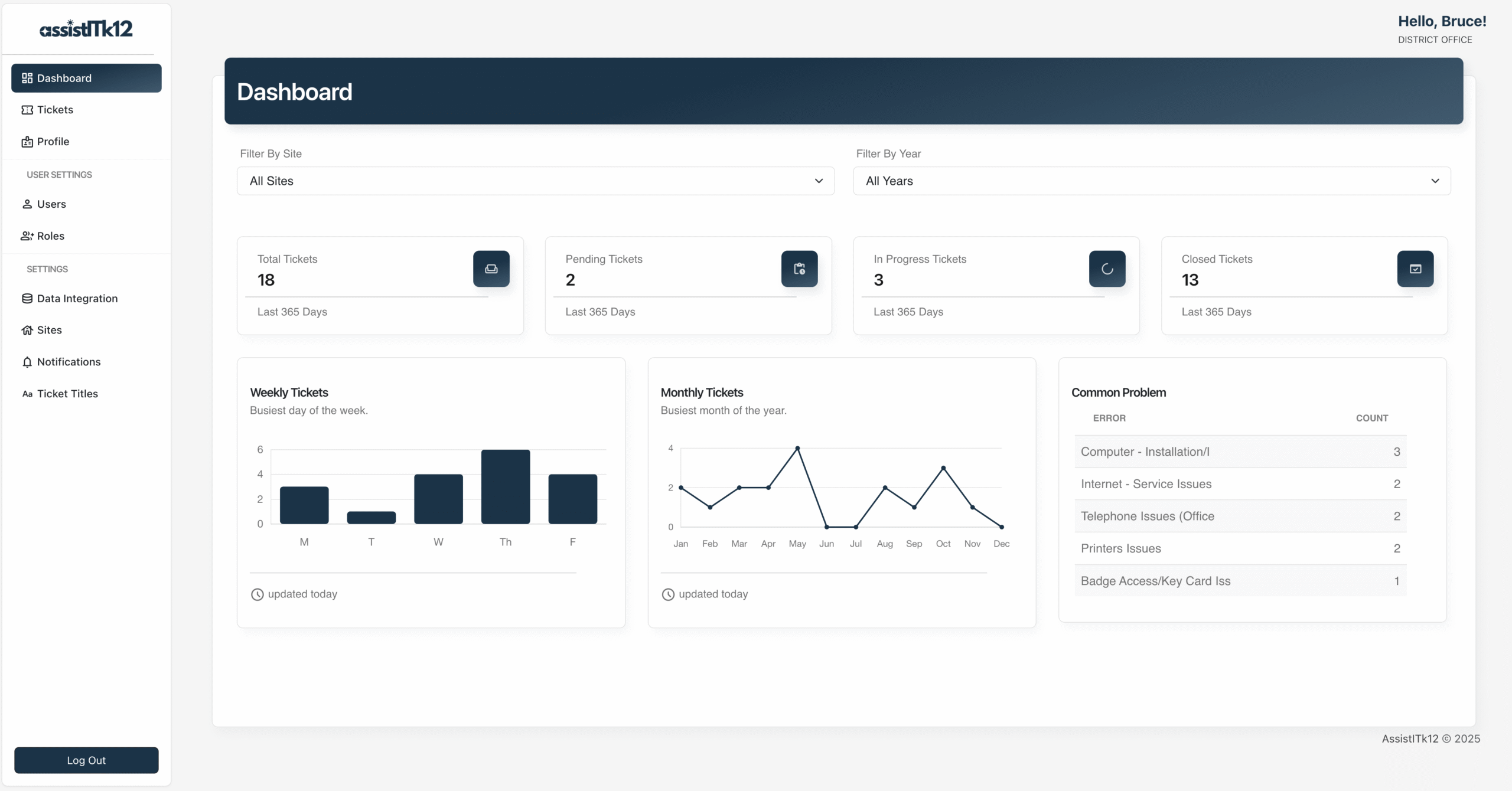
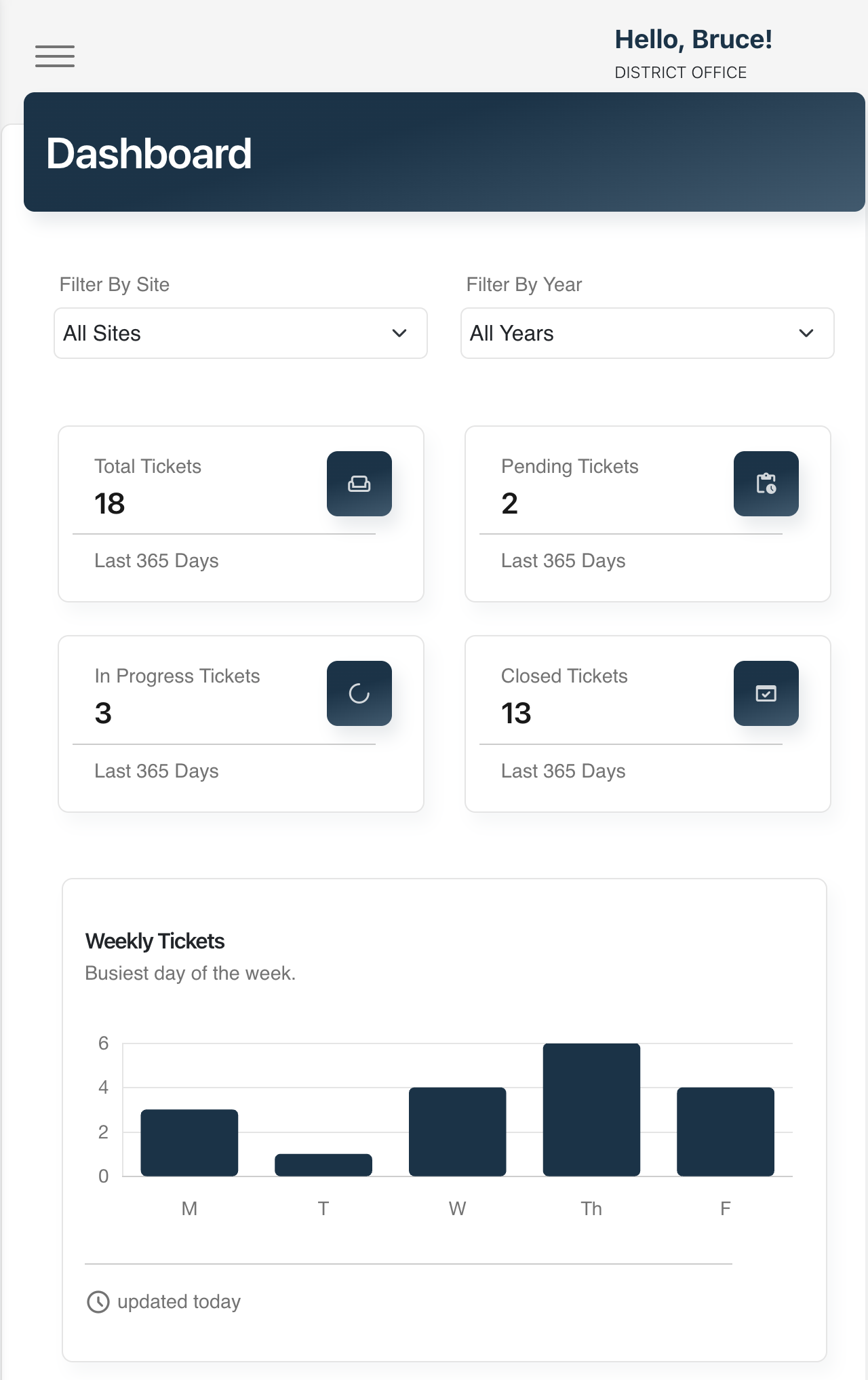
Dashboards & Reports
Gain insights into ticket trends, technician performance, and issue types.
📈 Ticket Volume Trends – Visualize ticket activity over time to identify peak periods and recurring issues.
🧑🔧 Technician Performance – Monitor ticket resolution times, workload distribution, and individual technician metrics.
🗃️ Issue Type Breakdown – View top categories by frequency to inform training, budgeting, or tech upgrades.
🕒 Response & Resolution Time Reports – Track average response and resolution durations to meet service-level goals.
🏫 Site-Based Insights – Filter data by school site, department, or user group for localized analysis.
Ticket Management
Easily submit, assign, track, and resolve support tickets from staff, teachers, or administrators — all from a centralized dashboard.
🗂️ Custom Categories – Organize tickets by issue type (e.g., hardware, software, network, classroom tech).
🎯 Priority Levels – Set urgency levels (low, medium, high, critical) to streamline response workflows.
🔄 Status Tracking – Track progress from Pending to In Progress, and Completed.
👤 User & Technician Views – Users can follow their tickets, while technicians manage assigned tasks efficiently.
🕒 Time Stamps & Logs – Automatic logging of ticket updates, comments, and resolution time for accountability.
📎 Attachments & Screenshots – Upload files or images to provide a clearer description of the issues.
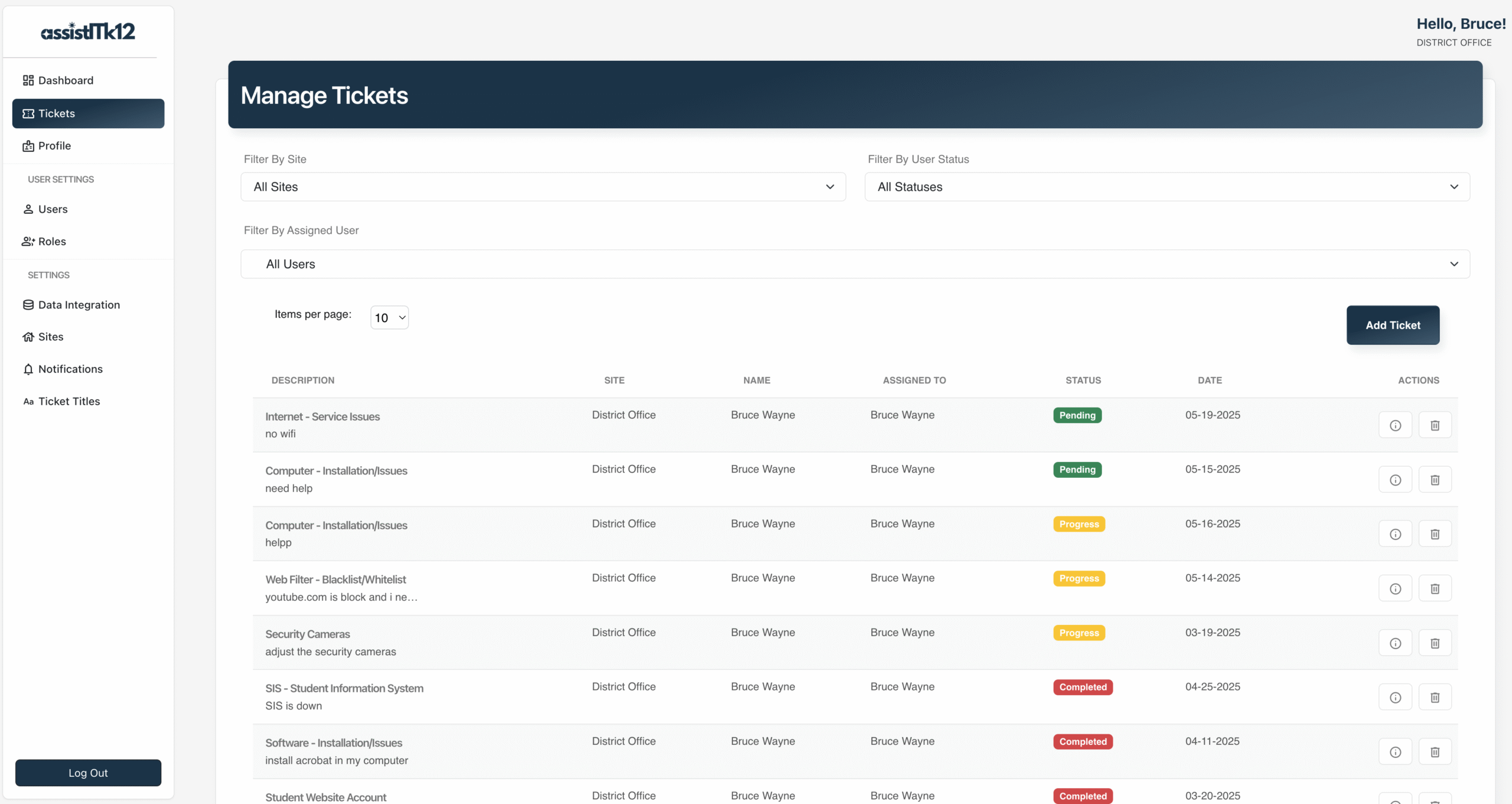
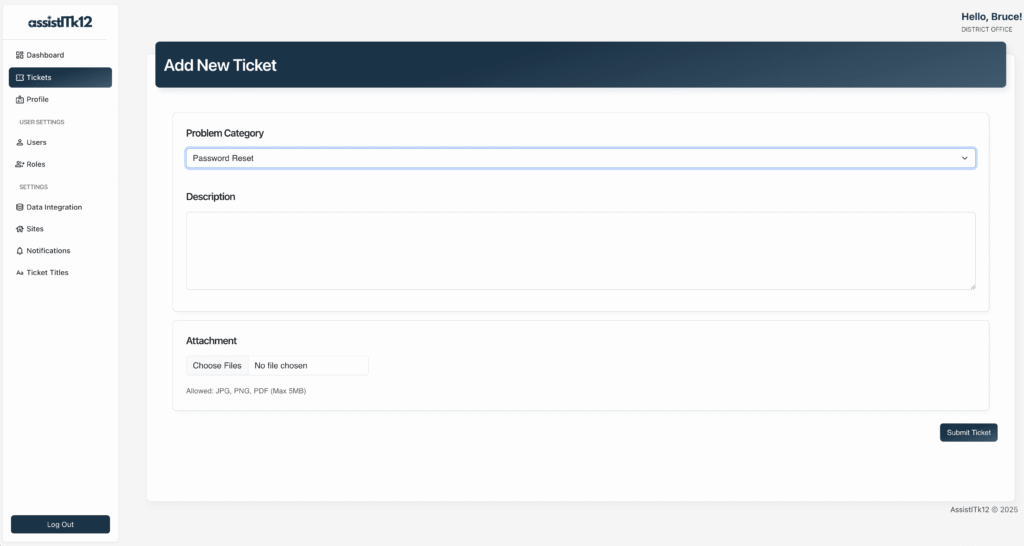
Easy Ticket Submission
Submitting a support request is quick, user-friendly, and accessible to all school staff — no tech expertise is required.
🖱️ Simple, Intuitive Form – Staff can submit a ticket in just a few clicks using a clean, guided form.
🏷️ Predefined Categories & Priorities – Users select from drop-down options to clearly describe the issue.
🖼️ File Upload Support – Attach screenshots, error messages, or documents to help technicians diagnose issues faster.
🔁 Auto Acknowledgements – Users receive confirmation and updates via email as their ticket progresses.
🧑🏫 Designed for Educators – No technical jargon, just straightforward prompts that make sense to school personnel.
📱 Mobile-Friendly Interface – Submit tickets from desktops, laptops, tablets, or smartphones — anytime, anywhere.
Streamline Support Requests
Transform your customer support with assistITk12’s efficient ticketing system for organized and timely issue resolution.
Why Choose Open-Source?
- Zero Licensing Costs – Save budget for devices, training, and infrastructure.
- Full Transparency – Review, audit, and improve the code as needed.
- Community Driven – Be part of a network of developers and IT professionals improving the platform together.
Who Is It For?
- School District Help Desk IT Departments
- Charter Schools & Educational Nonprofits
- Independent Schools Looking for Cost-Effective Solutions
AssistITk12 is developed using:
- Python (Flask Framework)
- MySQL/MariaDB
- HTML, CSS, JavaScript, Bootstrap
- RESTful API-ready
Get Involved
Whether you’re a developer, IT technician, or school staff member, you can contribute to AssistITk12:
- Submit feature requests or bug reports on GitHub
- Fork the code and build your own enhancements
- Share feedback and success stories with the community
Frequently Asked Questions
Is AssistITk12 really free?
Yes! It’s licensed under GPL-3.0 license and completely free to use and modify.
Do I need to be a developer to install it?
Basic technical knowledge is helpful, but we provide clear setup instructions and support documentation.
Can we host it internally?
Yes. Host it on your own servers or choose any preferred cloud provider. Whether you’re a small school or a large district, AssistITk12 gives you the flexibility to deploy it in the way that best fits your infrastructure.
Can someone manage or support AssistITk12 for us?
Yes! If your district doesn’t have the time or technical staff to manage the system internally, I provide an affordable, optional support and management services tailored for K-12 environments.
Got questions?
Feel free to reach out.
